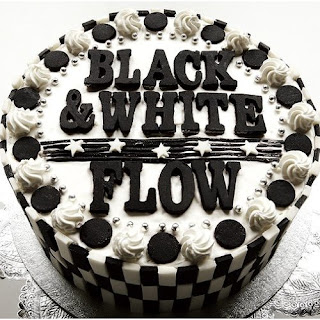k27
anime ost, anime ost mp3, anime ost free, anime ost single, anime ost album, anime ost for free, anime ost album for free
Rabu, 29 Februari 2012
Tutorial Rational Rose
Rational Rose adalah tools pemodelan visual untuk pengembangan system berbasis objek yang handal untuk digunakan sebagai bantuan bagi para pengembang dalam melakukan analisis dan perancangan system. Rational rose mendukung permodelan bisnis yang membantu para pengembang memahami system secara komprehensif. Ia juga membantu analisis system dengan cara pengembang membuat diagram use case untuk melihat fungsionalitas system secara keseluruhan sesuai dengan harapan dan keinginan pengguna. Kemudian, ia juga menuntut pengembang untuk mengambangkan Interaction Diagram untuk melihat bagaimana objek-objek saling bekerjasama dalam menyediakan fungsionalitas yang diperlukan.
Dalam Rational rose, pemodelan adalah cara melihat system dari berbagai sudut pandang. Ia mencakup semua diagram yang dikenal dalam UML, actor-aktor yang terlibat dalam system, use-case, objek-objek, kelas-kelas, komponen-komponen, serta simpul-simpul penyebaran. Model juga mendeskripsikan rincian yang diperlukan system dan bagaimana ia akan bekerja, sehingga para pengembang dapat menggunakan model itu sebagai blue print untuk system yang akan dikembangkan.
Untuk tutorial rational rose dapat dilihat di http://homepages.uel.ac.uk/D.Bowden yang berisi :
- [ Membuat Use Case Diagram ]
- [ Membuat Class Diagram ]
- [ Membuat Sequence Diagram ]
- [ Membuat Collaboration Diagram ]
- [ Membuat State Diagram ]
Sumber bacaan :
Rational Rose untuk Pemodelan Berorientasi Objek
Pengarang : Adi Nugroho
Penerbit : Informatika Bandung, 2005
Label: Programming
Selasa, 28 Februari 2012
Minggu, 26 Februari 2012
Menggunakan satu mouse dan keyboard untuk menjalankan banyak komputer
Langkah-langkah untuk mencobanya adalah sebagai berikut:
- Instal program tersebut ke seluruh komputer yang ingin dikoneksikan
- Hubungkan setiap komputer ke satu jaringan. Biasanya dikoneksikan ke satu nama grup.
- Sekarang tentukan komputer utamanya, lalu jalankan program dengan mengklik icon program pada taskbar. Biasanya setelah diinstal akan tampil jendela baru yang meminta security key dan computer name. Untuk mengetahui seucrity key masing komputer, silahkan klik kanan pada icon program di taskbar, lalu klik Setting. Di sana akan muncul security key dan nama komputer.
- Jika Anda menggunakan komputer A yang ingin dikoneksikan dengan komputer B, maka masukkan security key dan nama komputer B ke komputer A, dan sebaliknya. Setelah itu klik OK untuk menghubungkannya. Jika sukses akan tampil gambar seperti ini:

Sekarang gerakkan mouse Anda misalnya hingga mendekati tepi batas monitor sebelah kanan. Jika dilanjutkan menggeser mouse lagi ke sebelah kanan otomatis mouse akan berpindah ke monitor komputer di sebelah kanan. Demikian pula jika Anda menggeser mouse ke sebelah kiri.
Sangat mungkin tidak semua orang memerlukan teknik ini, karena sangat jarang orang yang bekerja dengan lebih dari satu komputer. Tetapi sebagai pengetahuan baru menurut saya ini bagus. Kalau tertarik Anda bisa download programnya di sini.
SUMBER : http://sepanjang-wage.com
mengendalikan komputer dari jarak jauh lewat jaringan
Langkah-langkah mengendalikan komputer dari jarak jauh lewat jaringan internet. Masih ingat dengan teamviewer?, yaitu software untuk meremote pc melalui jaringan internet. Dimanapun anda berada, selama komputer terhubung ke internet anda bisa mengendalikan pc lain yang tentu saja sudah disetting terlebih dahulu. Nah kali ini jarlok mau berbagi info langkah-langkah step by step cara mengendalikan komputer dari jarak jauh melalui jaringan internet dengan software gratis teamviewer versi 5. Software tv, singkatan dari teamviewer ini mampu menghubungkan antar pc yang tersambung ke internet dengan beberapa pengaturan sederhana. Program remote pc ini cukup sederhana hanya dengan beberapa klik anda sudah dapat meremote pc misalnya komputer kantor diremote dari rumah atau sebaliknya.
Software Teamviewer tersedia untuk beberapa platform seperti Windows, MacOS, Linux, bahkan versi perangkat mobile seperti iPad/iPhone dan system Android. Sebelumnya download program Teamviewer gratis di situs download.cnet.com. Sebagai contoh anda akan meremote pc dikantor dari rumah berikut step by spet mengontrol pc kantor dari rumah:
- Komputer kantor: Install aplikasi TeamViewer_Setup.exe yang sudah didownload dikomputer kantor.
- Pada saat instalasi pilih licency free/non comersial untuk penggunaan pribadi agar bisa gratis terus, kalau dipilih yang comersil program akan trial 7 hari, seterusnya anda harus membeli licency. Jadi pilih saja free/non comercial.
- Pastikan komputer dikantor sudah terkoneksi ke internet. Lalu jalankan software Teamviewer dari desktop atau dari Start -> Program -> TeamViewer 5 -> TeamViewer 5.
- Bila program sudah terbuka, klik “Configure permanent access to this computer” untuk membuat password tetap karena secara default teamviewer akan memberikan password acak dan berubah setiap kali dimuat ulang.

- Buat password terserah, password ini permanent yang nantinya digunakan untuk mengakses komputer kantor dari rumah. Kemudian klick OK setelah itu catat id dan password yang sudah dibuat(untuk ID sudah ditentukan oleh program).

- Komputer rumah: Install teamviewer_setup.exe di pc, lalu jalankan programnya. Jangan lupa sebelumnya pastikan komputer sudah terkoneksi ke internet. Kemudian masukkan ID teamviewer pc yang dikantor pada Tab “Create session” Selanjutnya klik tombol “Connect to partner“.

- Setelah itu tunggu program sedang berusaha menyambungkan ke pc dikantor, jika berhasil akan keluar jendela “Teamviewer Authentication”. Lalu ketik password teamviewer pc kantor yang sudah dibuat pada langkah no.5

- Tunggu sampai keluar jendela desktop komputer kantor yang menandakan remote pc sudah siap dimulai.

- Sekarang anda sudah bisa mengendalikan komputer kantor dari rumah atau sebaliknya remote pc dirumah dari kantor. Software teamviewer ini juga memungkinkan kita untuk transfer file antar pc dengan memilih menu file transfer. Prosesnya hampir sama seperti menggunakan program FTP, tinggal pilih file atau folder lalu klik tanda panah untuk upload atau download file.

- Untuk menu yang lainnya, silahkan dicoba sendiri ya.
DOWNLOAD
sumber: http://jarlok.com
Jumat, 24 Februari 2012
Rabu, 22 Februari 2012
fungsi koneksi untuk beberapa database (Firebird, MySQL, Ms SQL Server dan Ms Access)
Public conn As ADODB.Connection
Public Enum TIPE_DATABASE
FIREBIRD = 1
MYSQL = 2
SQLSERVER = 3
MSACCESS = 4
End Enum
Public Function connToDB(ByVal tipeDb As TIPE_DATABASE, Optional ByVal serverName As String = "", _
Optional ByVal userName As String = "", Optional ByVal userPass As String = "", _
Optional ByVal dbPath As String = "", Optional ByVal dbName As String = "") As Boolean
Dim strCon As String
On Error GoTo errHandle
Select Case tipeDb
Case FIREBIRD
strCon = "DRIVER=Firebird/Interbase(r) Driver;UID=" & userName & ";PWD=" & userPass & ";" & _
"DBNAME=" & serverName & ":" & dbPath & "\" & dbName & ""
Case MYSQL
strCon = "DRIVER={MySQL ODBC 5.1 Driver};SERVER=" & serverName & ";DATABASE=" & dbName & ";" & _
"UID=" & userName & ";PWD=" & userPass & ";OPTION=3"
Case SQLSERVER
strCon = "Provider=SQLOLEDB.1;User ID=" & userName & ";Pwd=" & userPass & ";" & _
"Initial Catalog=" & dbName & ";Data Source=" & serverName & ""
Case MSACCESS
If Len(userPass) > 0 Then
strCon = "Provider=Microsoft.Jet.OLEDB.4.0;Data Source= " & dbPath & "\" & dbName & ";" & _
"Jet OLEDB:Database Password=" & userPass & ""
Else
strCon = "Provider=Microsoft.Jet.OLEDB.4.0;Data Source= " & dbPath & "\" & dbName & ""
End If
End Select
Set conn = New ADODB.Connection
conn.ConnectionString = strCon
conn.Open
connToDB = True
Exit Function
errHandle:
connToDB = False
End Function
Pada form tambahkan sebuah objek command dan set properties Name = cmdTesKoneksi
http://coding4ever.wordpress.com/2009/12/29/membuat-fungsi-koneksi-untuk-beberapa-database-firebird-mysql-ms-sql-server-dan-ms-access/Private Sub cmdTesKoneksi_Click()
Dim result As Boolean
'Firebird
result = connToDB(FIREBIRD, "127.0.0.1", "SYSDBA", "masterkey", "d:\data", "db_akademik.fdb")
Debug.Print result
'MySQL
result = connToDB(MYSQL, "127.0.0.1", "root", "masterkey", , "db_akademik")
Debug.Print result
'SQL Server 2000
result = connToDB(SQLSERVER, "127.0.0.1", "sa", "masterkey", , "db_akademik")
Debug.Print result
'Ms Access - tanpa password
result = connToDB(MSACCESS, , , , "d:\data", "db_akademik.mdb")
Debug.Print result
'Ms Access - menggunakan password
result = connToDB(MSACCESS, , , "masterkey", "d:\data", "db_akademik.mdb")
Debug.Print result
End Sub
Label: Programming
Koneksi Firebird dan Visual Basic
Database Firebird, disebut juga dengan FirebirdSQL adalah sistem manajemen database relasional yang menawarkan fitur-fitur yang terdapat dalam standar ANSI SQL-99 dan SQL-2003. RDBMS (Relational Database Management System) ini berjalan baik di Linux, Windows, maupun pada sejumlah platform Unix.
Firebird di diarahkan dan dikembangkan oleh FirebirdSQL Foundation. Firebird merupakan turunan dari Interbase versi open source milik Borland. Versi terakhir adalah Firebird 2.0.5, bisa di download disini atau dari situs resmi firebird.org.
Bagaimana cara instalasi Firebird?
Membuat Database, dan koneksi database?
Download E-book dan Tools Firebird berikut.
- koneksi firebird dan vb, ebook pak hendra(gunakan password:hendrasoewarno)
- tools IBExpert untuk pengolahan database
- firebird ODBC
-modulkoneksi ODBC
http://yanazmi.blogspot.com/2009/05/koneksi-firebird-dan-dan-visual-basic.html
Firebird di diarahkan dan dikembangkan oleh FirebirdSQL Foundation. Firebird merupakan turunan dari Interbase versi open source milik Borland. Versi terakhir adalah Firebird 2.0.5, bisa di download disini atau dari situs resmi firebird.org.
Bagaimana cara instalasi Firebird?
Membuat Database, dan koneksi database?
Download E-book dan Tools Firebird berikut.
- koneksi firebird dan vb, ebook pak hendra(gunakan password:hendrasoewarno)
- tools IBExpert untuk pengolahan database
- firebird ODBC
-modulkoneksi ODBC
http://yanazmi.blogspot.com/2009/05/koneksi-firebird-dan-dan-visual-basic.html
Label: Linux, Programming, Software, SUKA SUKA
Minggu, 12 Februari 2012
Fortune Summoners Secret of the Elemental Stone
Fortune Summoners Secret of the Elemental Stone
Fortune Summoners Secret of the Elemental Stone
Description
Elemental Stones: stones imbued with the power of an Elemental Spirit, which grant the wielder of one the ability to control that element via 'magic'.
In the country of Scotsholm, three centuries have passed since they were first created. Elemental stones are now mass-produced and widely used, making magic a personal, commonplace part of people's lives.
In this country lives an energetic little girl named Arche. Arche, having moved with her family to a new home in the town of Tonkiness, has begun attending the only school in the area. That school is the Minasa-Ratis School of Magic. And it's here that Arche may discover something amazing about elemental stones... and herself.
Features:
- A massive gameworld to explore - nearly a dozen dungeons to delve into, and easily 25+ hours of gameplay, with lots of extra content to explore!
- Gorgeous, detailed 2D sprite backgrounds and animations - like the best 16-bit game you never got to play!
- Classic platformer-RPG action in the vein of some of the true greats yesteryear!
- Conquer the challenges before you with intelligent AI companions - you can let them do as they want or customize their behavior to your heart's delight!
- Stunning, professional-quality music and sound!
- Full support for Xinput controllers, including the XBox 360 controller, as well as keyboards!
Screenshot
System Requirement
Minimum:
OS: Windows XP/Vista/7
Processor: Pentium III 1.0GHz
Memory: 384 MB RAM
Graphics: DirectX 8 or higher compatible video card
DirectX®: dx80
Hard Drive: 250 MB HD space
Sound: DirectX 8-compatible sound device
Recommended:
OS: Windows 7
Processor: Pentium IV 2.4GHz
Memory: 512 MB RAM
Graphics: DirectX 8 or higher compatible video card
DirectX®: dx90
Hard Drive: 250 MB HD space
Sound: DirectX 8-compatible sound device
Download | 119 MB
Source : kaskus
Password : dewakeren
Label: Game
Fullmetal Alchemist: Milos no Seinaru Hoshi / The Sacred Star of Milos
Fullmetal Alchemist: Milos no Seinaru Hoshi
Fullmetal Alchemist: Milos no Seinaru Hoshi 480p
Fullmetal Alchemist: Milos no Seinaru Hoshi Movie 2
Type: TV Series
Episodes: 1
Series Status: Finished Airing
Year: Jul 2, 2011
Genres: Action, Adventure, Comedy, Drama, Fantasy, Magic, Shounen, Military
Rating: R – 17+ (violence & profani
Summary: A fugitive alchemist with mysterious abilities leads the Elric brothers to a distant valley of slums inhabited by the Milos, a proud people struggling against bureaucratic exploitation. Ed and Al quickly find themselves in the middle of a rising rebellion, as the exiled Milos lash out against their oppressors. At the heart of the conflict is Julia, a young alchemist befriended by Alphonse. She'll stop at nothing to restore the Milos to their former glory – even if that means harnessing the awful power of the mythical Philosopher's Stone.
Label: Anime
Sabtu, 11 Februari 2012
L’Arc~en~Ciel - BUTTERFLY
L’Arc~en~Ciel - BUTTERFLY

 Artist : L’Arc~en~Ciel
Artist : L’Arc~en~CielTitle (Album) : BUTTERFLY
Release Date : 2012.02.08
Tracklist
ディスク 1
1. CHASE
2. X X X
3. Bye Bye
4. GOOD LUCK MY WAY -BUTTERFLY Ver.-
5. BLESS
6. shade of season
7. DRINK IT DOWN
8. wild flower
9. SHINE
10. NEXUS 4
11. 未来世界
ディスク 2
1. 夏の憂鬱 [SEA IN BLOOD 2007]
2. 花葬 平成十七年
3. HEAVEN’S DRIVE 2005
4. Round and Round 2005
5. Dune 2008
6. I Wish 2007
7. Promised land 2005
8. HONEY 2007
9. Feeling Fine 2007
10. ROUTE 666 -2010-
11. milky way 2004
12. metropolis 2011
Genre : Pop , Rock
Bitrate : 320kbps
Password = kmc
試聴
Label: Album
Minggu, 05 Februari 2012
Katawa Shoujo [Mediafire PC game]
Katawa Shoujo
Katawa Shoujo
Description
Katawa Shoujo is a visual novel set in the fictional Yamaku High School for disabled children, located in modern Japan. Hisao Nakai, a normal boy living a normal life, has his life turned upside down when a congenital heart defect forces him to move to a new school after a long hospitalization. Despite his difficulties, Hisao is able to find friends — and perhaps love, if he plays his cards right. There are five main paths corresponding to the 5 main female characters, each path following the storyline pertaining to that character. The story is told through the perspective of the main character, using a first person narrative. The game uses a traditional text and sprite-based visual novel model with an ADV text box. For more details visit their official blog here.
Screenshot
Notes : It is in English. There is some adult content in this game but you can turn it off easily in the game menu.
Download | 420 MB
Source : erogedownload
Label: Game
Jumat, 03 Februari 2012
BIGMAMA - kun gamata burausu no botan wo todomeru made
BIGMAMA - kun gamata burausu no botan wo todomeru made
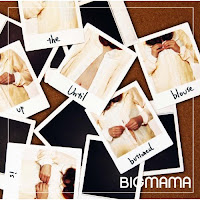

Artist : BIGMAMA
Title (Album) : 君がまたブラウスのボタンを留めるまで
Release Date : 2012.01.25
Tracklist
1.beautiful lie, beautiful smile
2.#DIV/0!
3.最後の一口
4.until the blouse is buttoned up
5.荒狂曲"シンセカイ" ~orchestra編~
6.Zoo at 2 a.m.
7."Thank You" is "Fxxk You"
8.アリギリス
9.I'm Standing on the Scaffold
10.週末思想
11.秘密
12.母に贈る歌
Genre : Pop , Rock
Bitrate : 320kbps
Password = kmc
試聴
Label: Album
The Mirraz - ii taikotohanakunatta
The Mirraz - ii taikotohanakunatta
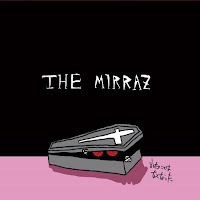

Artist : The Mirraz
Title (Album) : 言いたいことはなくなった
Release Date : 2012.01.25
Tracklist
1. Rock Steady
2. ラストナンバー (Album ver)
3. だからボクのそばにいて
4. i want u
5. 朝、目が覚めたら
6. この世でDANCE!
7. 観覧車に乗る君が夜景に照らされてるうちは (Album ver)
8. oh!baby!
9. 最後に笑うのは誰?
10. 言いたいことはなくなった
Genre : Pop , Rock
Bitrate : 320kbps
Password = kmc
試聴
Label: Album
LIV MOON - SYMPHONIC MOON
LIV MOON - SYMPHONIC MOON
Artist : LIV MOON
Title (Album) : SYMPHONIC MOON
Release Date : 2012.01.18
Tracklist
1 Amen!
2 零の天使
3 Alchemy
4 Kiss me Kill me
5 氷の棺
6 Fugitive
7 Black Serenade
8 心月世
9 The Last Savior
10 堕天使の笑み
11 Interlude ~ By the Ruin
12 Masquerade
Genre : Pop , Rock
Bitrate : 192kbps
Password = serugio@kmc
試聴
Label: Album
AFTER TONIGHT - The Lenses
AFTER TONIGHT - The Lenses
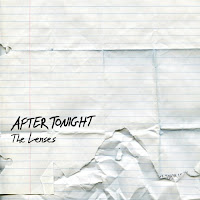

Artist : AFTER TONIGHT
Title (Album) : The Lenses
Release Date : 2011.11.09
Tracklist
1. The Pillow View
2. Sleeping In, In Seahaven
3. Things That Never Were
4. Afraid To Walk
5. What Does “Zeta” Mean Anyway?
6. Time Machine (Raw Cut)
Genre : Pop , Rock
Bitrate : VBR(V0)
試聴
Label: Album
GALILEO GALILEI - PORTAL
GALILEO GALILEI - PORTAL
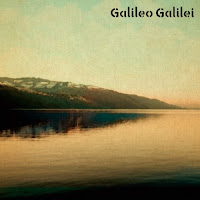

Artist : GALILEO GALILEI
Title (Album) : PORTAL
Release Date : 2012.01.25
Tracklist
1. Imaginary Friends
2. 老人と海
3. Kite
4. Swimming
5. さよならフロンティア
6. Freud
7. Good Shoes
8. 明日へ
9. 星を落とす
10. Blue River Side Alone
11. 青い栞
12. スワン
13. 花の狼
14. くじらの骨
Genre : Pop , Rock
Bitrate : 320kbps
Password = serugio@kmc
試聴
Label: Album
Black Rock Shooter 08 end

Synonyms: BRS (TV)
Japanese: ブラック&��ロックシューター
---
Type: TV
Episodes: 8
Status: Currently Airing
Aired: Jan 28, 2012 to ?
Producers: Aniplex, Ordet, SANZIGEN, Ultra Super Pictures
Genres: Action, Drama, School, Slice of Life
Duration: Unknown
Rating: None
This isn't the world you know. There roams a girl with jet-black hair, ebony clothes, and a strikingly blue, glowing eye. Her name is Black Rock Shooter. With a huge cannon in hand, she throws herself into a fierce battle...
Meanwhile, in another world, middle-school student Mato Kuroi is drawn to Yomi Takanashi, her classmate with an unusual family name. Mato does her best to talk to Yomi, who just won't open up. Yu Koutari belittles her best friend Mato's efforts but at the same time, supports her. Mato also finds herself surrounded by other colorful characters at school, like the eccentric school counselor, Saya Irino, and the hot-blooded captain of her club club, Arata Kohata.
Suddenly, one day, the window of opportunity opens. After Mato sees that Yomi has her beloved picture book, "Li'l Birds At Play", they strike up a conversation and Mato is invited to come over to Yomi's house. There, they gradually get acquainted, until a girl in a wheelchair appears. This is Yomi's best friend, Kagari Izuriha...
Two worlds. Mato and Black Rock Shooter. This is the story of their "agony".
Label: Anime
Kamis, 02 Februari 2012
K-ON! Movie Insert Song Album - Houkago Tea Time in MOVIE
K-ON! Movie Insert Song Album - Houkago Tea Time in MOVIE
Title: K-ON! Movie Insert Song Album - Houkago Tea Time in MOVIE
Artist: Houkago Tea Time & DEATH DEVIL
Tracklist:
Disc 1:
1. Curry Nochi Rice (Eiga "K-ON!" Mix)
2. Gohan wa Okazu (Eiga "K-ON!" Mix)
3. Samidare 20 Love (Eiga "K-ON!" Mix)
4. U&I (Eiga "K-ON!" Mix)
5. Tenshi ni Fureta yo! (Eiga "K-ON!" Mix)
6. Fuwa Fuwa Time (Eiga "K-ON!" Mix)
Disc 2:
1. Hikari
2. Hikari (Instrumental)
Label: anime ost
Rabu, 01 Februari 2012
Papa no Iukoto o Kikinasai!

English: Listen to Me, Girls, I’m Your Father!
Synonyms: Papakiki
Japanese: パパのいうことを聞きなさい!
---
Type: TV
Episodes: 26
Status: Currently Airing
Aired: Jan 11, 2012 to ?
Producers: Feel
Genres: Comedy
Duration: Unknown
Rating: PG-13 - Teens 13 or older
The story explains the day-to-day of a college freshman just starting a new life in the School of Literature Department of Tama University. While he grew up with his sister, he left and lived by himself when she got married with a man who had two daughters from previous marriages. He tried to distance himself from that family and so he moved out to live on his own. About 3 years later he was asked by his sister to visit and babysit the girls which suddenly turned his life upside down when the girls' parents went missing. He now has to live with the three daughters of his sister; with which two (from a previous marriage) are not related by blood: a tsundere Takanashi Sora (14 years), a little demon Takanashi Miu (10 years) and a small girl Takanashi Hina (3 years). In a six tatami mat size room.
DOWNLOAD
Label: Anime
Persona 4 The Animation OP2 & ED Single - sky's the limit (w/ scans)
Persona 4 The Animation OP2 & ED Single - sky's the limit (w/ scans)
Title: Persona 4 OP2 & ED Single - sky's the limit
Artist: Hirata Shihoko feat. Lotus Juice
Tracklist:
1. sky's the limit
2. Beauty of Destiny
3. sky's the limit -instrumental ver.-
4. Beauty of Destiny -instrumental ver.-
5. sky's the limit -TV size ver.-
6. Beauty of Destiny -TV size ver.-
Label: anime ost